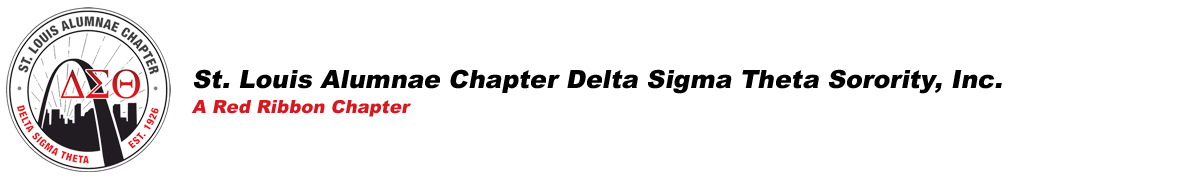We have a shocking amount of personal data on our mobile devices. The problem is we do not give much thought about the data until something happens. There are several ways to protect the data on your device.
We have a shocking amount of personal data on our mobile devices. The problem is we do not give much thought about the data until something happens. There are several ways to protect the data on your device.
One means of protecting data on your device is to avoid installing Apps from unknown sources. By using the APP Store or the Play Store, the risk is lower of downloading harmful apps. Both stores have very strict procedures on what can be developed and what can’t. For Androids, Google has added a mechanism called Google Play Protect. It works in the background scanning apps. While scanning the apps, if the program finds an app that is performing abnormally, it will send notification to you alerting you that the app is harmful to your system. All you have to do is tap on the uninstall button in the notification message and the app will be erased from your device. So if you are an Android user, make sure you turn this function on (Settings/Google/Security/Google Play Protection). The App Store guidelines are so strict that any app that would attempt to interact with system files is flat-out rejected.
Even if you are careful about which apps to download, you still must read the app’s privacy policy. You should read what the app is tracking and what the company will do with your data. Therefore, it is essential that you read before you download the app. Apple requires developer of apps to detail what information will be accessed and how the data will be used. Because of some of Apple’s additional guidelines, some apps have been removed. From the privacy policy, you can find out what type of service is being offered, whether or not you have heard of the company, where the company is located and how to contact the company. You will be provided with what information is collected, how much information is require about you, if photos are involved, and what type of information on your device is accessed (camera, GPS location, contact list, etc.) and why this information is needed. You will also be informed if the information will be shared, if your information will be made public or remain private, and if third parties will have access to your information. If an app does not provide a privacy policy or does not provide contact information, you should probably pass on downloading that app.
Another approach toward device security is to always have the most recent version of system software installed. This is important because hackers are always looking for security weaknesses. The longer you delay the system update, the sooner the door opens for hackers to access your private data. This puts you at risk for identity theft, loss of money, credit, and more.
With so many data breaches and hacks occurring, enabling two-factor authentication (2FA) is another safety means of securing information. 2FA is an extra layer of security used to make sure that you are who you say you are when trying to access your online account. First you enter your username and password. Then, instead of gaining immediate access to your account, you will be required to provide another piece of information. The second piece of information can be something you know like a secret question, something you have in your possession like your smartphone or credit card, or something personal like your fingerprint. If one of these factors is compromised, your account will not be unlocked. When you enable 2FA, you will get a prompt for a verification code. The code is shown on your trusted devices. Thus enabling 2FA on your account means that even if someone gets your password, they still will not be able to get in unless they get that verification code from one of your trusted devices.
Additionally, using a longer passcode can help to ensure data safety. It is tempting to use short passwords. They are easy to type and easy to remember. Four-digit passcodes do not allow for many combinations and makes it easy for hackers to crack. Six-digit codes take longer to crack but not by much. Choose longer codes from eight to 10 digits or even alphanumeric passcodes which consist of numbers, lower and upper case letters, and special characters. A password that is difficult to guess makes it ridiculously challenging for common hackers to break into a machine and will force them to look for another target. The more difficult the password, the lower the likelihood your computer will fall victim to an unwanted intrusion. Even though it is done, passwords should never be written down. Also try not using the same password for 2 or more devices. Hackers who break into machine will try to use that same password to take control of other devices.
Also, just as Apps have privacy policies so do browsers. You can control what information the browser can collect or store. If using a PC and Microsoft Edge, from your desktop, click on the Windows Start Icon, then select Settings > Privacy > Diagnostics & feedback. Under Diagnostic data, select Basic. From that point, scroll through the other settings and modify the options for your needs. All browsers have settings. Go through those settings and make sure the permissions are as you want them not what the company defaults them to. Remember the default settings just may not be to your benefit.
Finally, not locking your device is a huge mistake. You are playing a very dangerous game by not setting a passcode for your device.
You can never be too careful when it comes to protecting your personal data.
The views expressed herein are for information only and do not necessarily represent the official polices of Delta Sigma Theta Sorority, Incorporated or the St. Louis Alumnae Chapter of Delta Sigma Theta Sorority, Incorporated or the St. Louis Alumnae Chapter’s Technology Committee.